![]() Web Search2 is the updated version of Web Search.
Web Search2 is the updated version of Web Search.
Click here to download from WebSearch2 Visual Studio Gallery.
Web Search Features
- Code or Comment Web Search from any Visual Studio Text Editor
- Set Deafult Search Provider based on File Extension
- Error List Assistant
- Reference related Web Search from Solution Explorer Reference List
- Search Anything using Web Search Toolbar
- Web Search using Default Search, Custom Search, any Pre-configured Search
- Open Search in Default Web Browser or Visual Studio
- Shortcut key to execute
- Supports Visual Studio 2012 and above.
Web Search in Editor
Using this option we can easily search for a selected text in Default or Custom Search Provicer, the best part is that we can set default search provider based on exntension files also, If someone wants to search in different sites then they can use WebSearch toolbar.
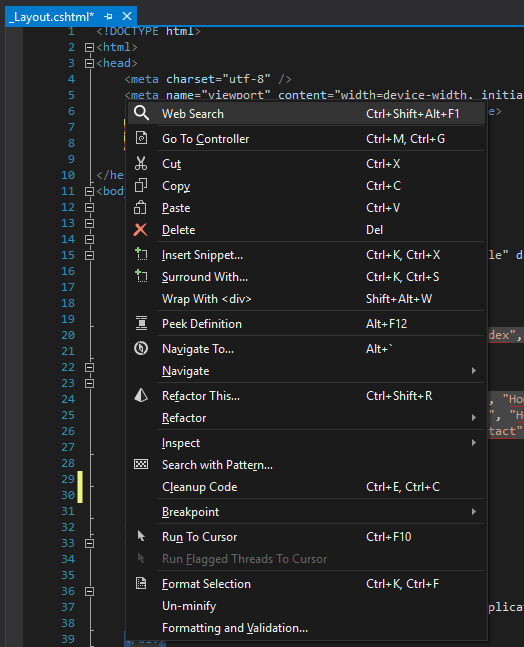
Web Search in Solution Explorer
If you are unclear or wanted to see more information from world wide web then just click the web earch from conext menu to seatch the seletcted Reference details.
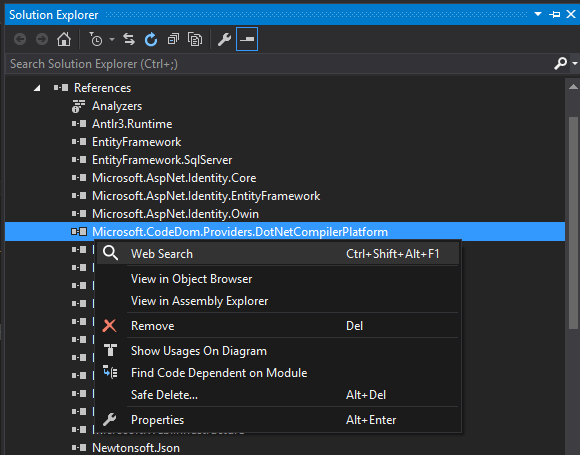
Web Search in Error List
Web Search on Error List will save time from copy pasting and modifying the search term in search engines.
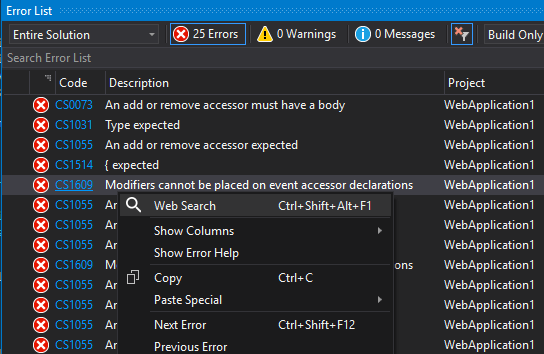
Web Search in Toolbar
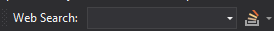
Enter anything to search in the Web Search toolbar box and then press enter key, you can use the command button to search the selected text on any selected web sites.
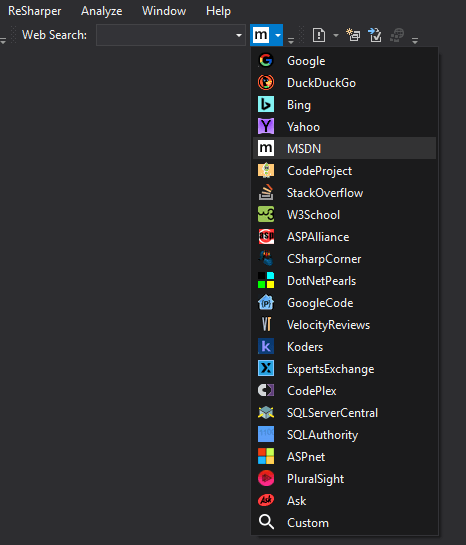
Finally Web Search Settings
Here you can select the Default Search Engine and File Extension based Default Search, Add multiple extension by separting semicoln (;)
Custom URL option is given to add any one custom URL , {0} will be replaced with the search key.

Please share your suggestions and feedback. Thanks.
Click here to download from WebSearch2 Visual Studio Gallery.


Pingback: WebSearch2 released with many updates – Shemeer's World of Programming
Thank you. Very useful.
Thank you, Please rate this plugin in VSGallery.
After installing your plugin while trying to use it I am getting this error:
The ‘WebSearch2Package’ package did not load correctly.
The problem may have been caused by a configuration change or by installation of another extension. … more info in …\ActivityLog.xml …
In the log file the error message is:
Could not load file or assembly ‘Microsoft.VisualStudio.Shell.12.0, Version=12.0.0.0..
Do you know how to fix this?
Are you still facing this issue? Please share the VS version used and Windows version.
Thanks for plugin! I’ve looked for it for ages.
Hi, many thanks for the nice plugin!
I want to define a custom search via google to jump to the first hit.
According to https://moz.com/blog/the-ultimate-guide-to-the-google-search-parameters, this should be possible using “http://www.google.com/search?q={0}&btnI” as Custom Search URL. Entering such a url in firefox works as expected.
But I can’t get it to work in your plugin, as the btnI-Parameter is changed to &btnI=&…
Do you have an idea how to fix this? Maybe you want to add this to the list of default search engines as Google I feel lucky?
Best, Michael
Just updated the custom saerch with the URL given “http://www.google.com/search?q={0}&btnl” and worked fine for me.
Alright, the quotation marks did the trick! Thanks again!!
Pingback: Web Search 2 version 1.1 adds support for Visual Studio 2017 RC – Shemeer's World of Programming
Worked well for a while in 2017, but then I changed the setting to open up results in VS, and now I can’t change it back. Always crashes when I go to options.
Sorry for the trouble, I couldn’t reproduce this issue, are you able to see search result in visual studio? Is visual studio crashing when opening Web Search options, please share more details.
Unfortunately it crashes Visual Studio 2017 whenever I’m trying to open Tools -> Options -> Web Search
Pls share more details to investigate
WIndows Version, Visual Studio version # with update, Is it working for other VS versions?
Works well for most files, but is not working for XAML files. Am I missing something?
Will you release the source?