I just released Color Picker version 1.1 with cosmetic and functional changes.
The New look is here,
If you see the below UI, you will get an idea about the UI changes. Thanks Martin and Eric for the suggestions.
Apart from the UI change, I have removed color canvas control ( Extended WPF toolkit) from this version to fix style issue in windows 8 environment.
Integrated Color Picker for Visual Studio IDE offers the below options,
- Color Selection from Color Canvas.
- Color Selection from Available Colors.
- Color Selection from Standard Colors.
- Color Selection from Saved Colors.
- Color Selection using Eyedropper.
- Copy\Paste Color codes (Name, Hex, #Hex, RGBA and ARGB)
Read more from Color Picker Page.


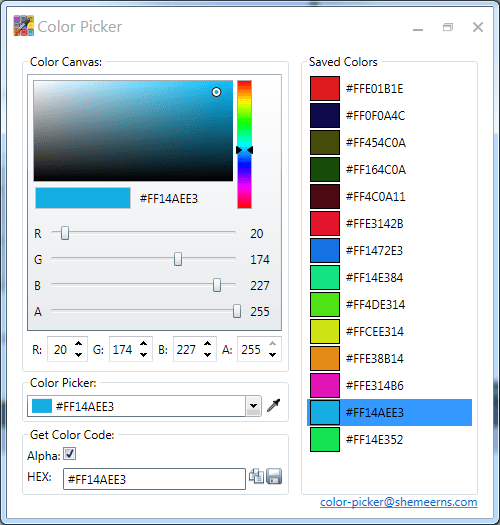

Just a suggestion.
The link to the original “Color Picker” page in the last line of the blog articel does not differ – on my monitor – to the text around, so it is hard to find!
What’s about changing the style of such links?
I just updated the original “Color Picker” page link in the last line to differ from the other texts around. As I don’t have CSS Customization for this blog, this was the easiest way to this :).
Thanks for the suggestion.